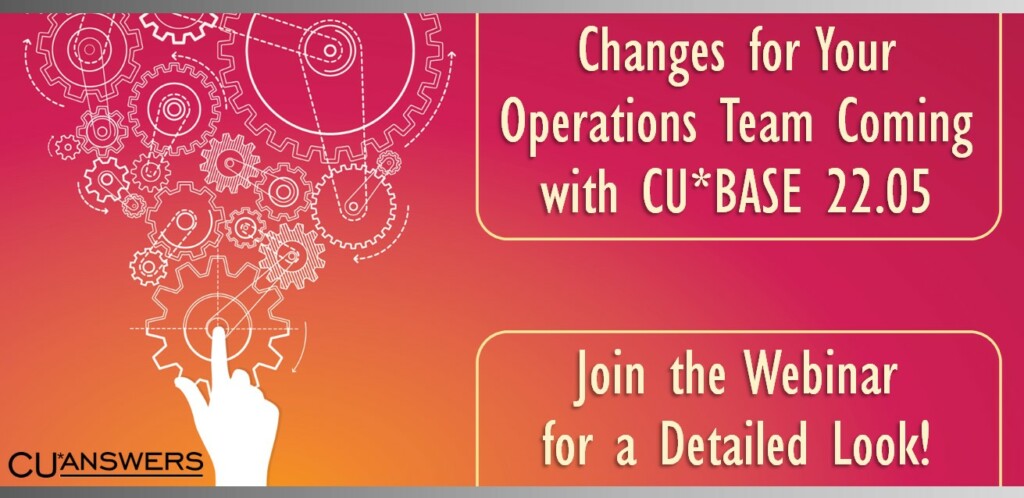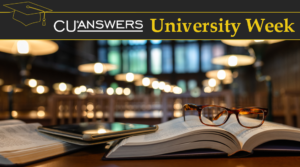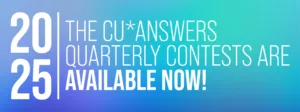ATTENTION SELF PROCESSING CREDIT UNION OPERATIONS AND LEADERSHIP TEAMS
Big changes are coming for your Operations team with the 22.05 release! Join us on either April 19 or April 27 to find out what’s coming and what you should do now to get ready.
What’s changing?
In 2017 (yes, it’s been that long already!) we transitioned the CU*BASE menu system to a new tools-based database with searchable, organizable navigation. Now, almost 5 years later, it’s hard to remember a time in which we weren’t using tools to accomplish our daily tasks.
With the success of the CU*BASE tools implementation, it’s now time to match our Operator Edition (OPER) to these tools and rules! We’re very excited to bring you the culmination of our shared efforts across our teams here at CU*Answers, both developers and operators alike, in the new Operator Edition tools database.

This database allows users to easily navigate through the tools used for daily tasks, search for tool titles and keywords, use shortcuts to access individual or groups of tools, use pre-built run-sheet groupings to make daily tasks faster and easier, organize favorite tools, and assign authority to users using the familiar and modern interface shared with CU*BASE GOLD.
This change will also require a new employee security structure specifically for operators and other staff who need to be able to access OPER tools.
What do I need to do now?
Attend one of the upcoming webinars, where we’ll show how the new features work, and discuss the day-to-day changes you’ll see. You’ll have a couple decisions to make, and we’ll provide resources to assist with the preparation you’ll need to do to be ready for day one. Click the button below and select your preferred date and time from the drop-down tab on the registration page.
Tuesday, April 19
1:30 PM – 2:30 PM ET
Wednesday, April 27
1:30 PM – 2:30 PM ET
Who should attend?
Anyone on your team who ever accesses operations and configurations via the existing OPER menus should attend, as well as anyone responsible for maintaining employee security settings and assigning access to tools.
We hope to see you then! In the meantime, if you have questions on how our Ops teams are working with the new features, contact Jeff Miller, CU*Answers Assistant Vice President of Operations and Business Development, at jmiller@cuanswers.com.