AnswerBook Digest is now Documentation Digest! Documentation Digest is your go-to knowledge base for questions relating to CU*BASE software, products and services from CU*Answers. This email series has now been expanded to include additional resources that we think your credit union will find helpful, including Help topics, booklets, videos and more!
This edition of Documentation Digest focuses on resources relating to Remote Deposit Capture. Click on the links below for a deeper dive into each item, and don’t forget to share these with your staff!
Knowledge Base Topics
- Is there a way I can block a member enrolled in Remote Deposit Capture (RDC) from making future deposits? Check out this NEW topic! (KB 5393)
- Can I change the limits for my check approvals for Remote Deposit Capture (RDC)? Click here to view this NEW topic! (KB 5394)
- Can I set a member so that all their Remote Deposit Capture (RDC) deposits are reviewed? Click here to view this NEW topic! (KB 5396)
- My member deposited a check via CU*BASE Remote Deposit Capture. Can I reverse the check once it passes my limits (configured in CU*BASE) and is deposited in their account? Check out this NEW topic! (KB 5397)
- If a Remote Deposit Capture (RDC) check is rejected, can we provide the member with a customized message giving them the reason for the rejection? Right now they need to contact our credit union. Click here to view this NEW topic! (KB 5398)
Reference Guides
- Remote Deposit Capture Booklet – this PDF covers the configuration and enrollment of members in Mobile Check Deposit with CU*BASE, with a walkthrough of the experience your member(s) will have when making deposits via Mobile Check Deposit. Check out the step-by-step instructions with larger size graphics, giving you the full member experience.
OnDemand Video
Want an overview of the remote deposit process via your credit union’s mobile banking app? Check out our video recording, which details how you can perform remote deposit capture for checks as well as how you can verify that recent deposits have been completed.


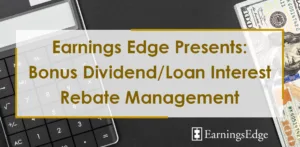
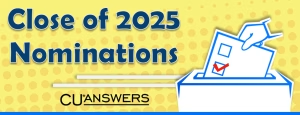



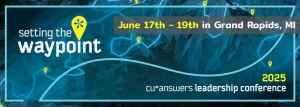
![[The Pulse] HA Rollover Results Now Available](https://www.cuanswers.com/wp-content/uploads/The-Pulse-Disaster-Recovery-email-banner-7.21-300x121.png)

















