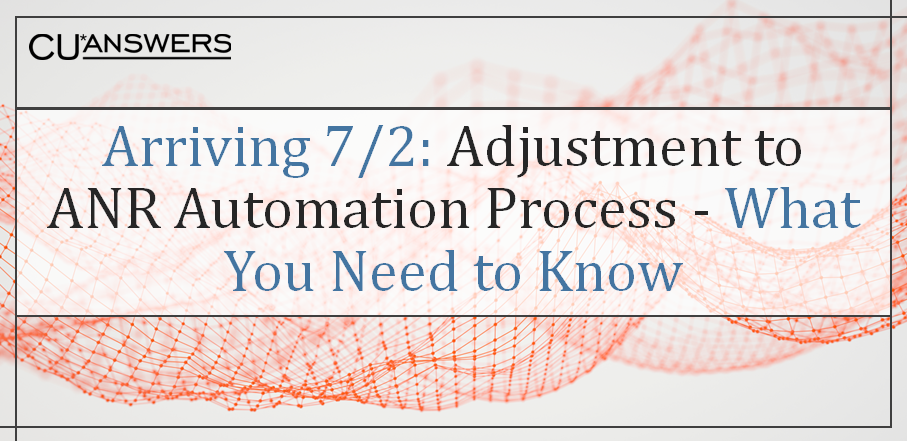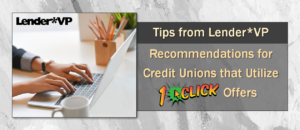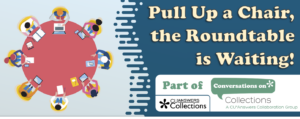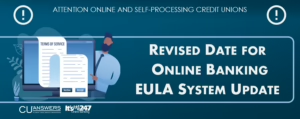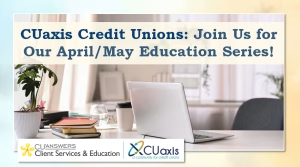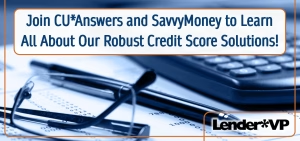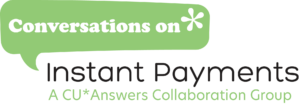Tomorrow, July 2nd, we will be making an adjustment to the process for ANR automation, specifically related to how deactivation works when negative balance limits have been assigned manually. Currently if you assign the limit manually the system may not deactivate the member even if they meet your criteria for deactivation. This will now be changed so that deactivation parameters are obeyed consistently.
As a result, you may notice additional accounts showing as deactivated. These accounts have been deactivated based on your ANR scoring configuration found in Tool #777 Savings/Checking Products Configuration. You can update these accounts manually through Tool #20 Update Account Information.
Please note: if your credit union activates a member account manually and you want a limit to remain in place, you will need to use the ‘lock’ feature. For additional help with ANR configuration, check out the Automated Non-Returns Booklet!