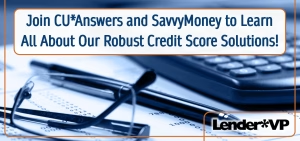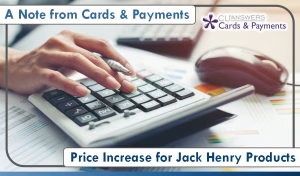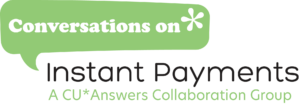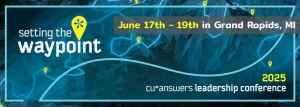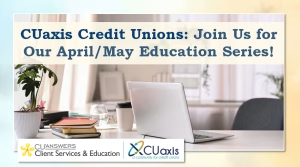Attention credit unions using CU*Talk:
In late July of this year, CU*Answers made a change to our internal phone system, as we moved over to the Zoom phone platform. Why replace CU*Talk? Because we consistently see over 700,000 minutes every month across our network – a clear sign that many members still rely on this method of communication.
The new CU*Talk is being built on a new platform with state-of-the-art technology, but will include all of the same functionality and flow as the current system. So all your members should notice is a new voice reading the prompts!
You’ll get additional announcements about the timing of the cutover soon. In the meantime, we have a couple tasks for you to do now to get ready.
No more recorded greetings or hours/location messages!
Part of this transition is to move away from the old recorded message format for the initial greeting and for locations and hours messages. The text-to-speech option is something that we have offered for a while now, with the ability to add new voice recordings having been sunset several years ago, but old recordings are still in use at many credit unions.
The new system supports only text-to-speech (TTS), and is unable to support old *.WAV voice recording files. So you need to get TTS set up now!
Set up your text-to-speech messages today!
- Launch Tool #852 Text-to-Speech ARU Greetings/Locations.
- Choose the “Active” option at the top of the screen.
- Type the initial greeting that you want members to hear when they call the phone banking system (refer to online help for tips).
- Click Save/Go to Hours (F5).
- Choose the “Active” option at the top of the screen.
- Type in the information you’d like members to hear if they choose the “hours and locations” option in phone banking (refer to online help for tips).
- Use Enter or click Save Message when done.
If you are currently using a recorded message, you can enter text into the configuration now but it will be ignored by the existing CU*Talk system. The new system will automatically begin using your configured text when the new system goes live, with no additional action required. If you wait, the following basic greeting will be used: “Thank you for calling the credit union’s telephone account access system.” You can use Tool #852 to adjust that any time you like.
For hours and locations, if you do not set up text-to-speech in advance of the cutover, that feature will temporarily be unavailable until you set up the proper configuration.
For the CU*Talk rate board, the system will continue to read rates from your online banking rate board, same as today, so you will not need to make any adjustments there.
If you have any questions, please reach out to the Client Services team and we’ll be happy to help!