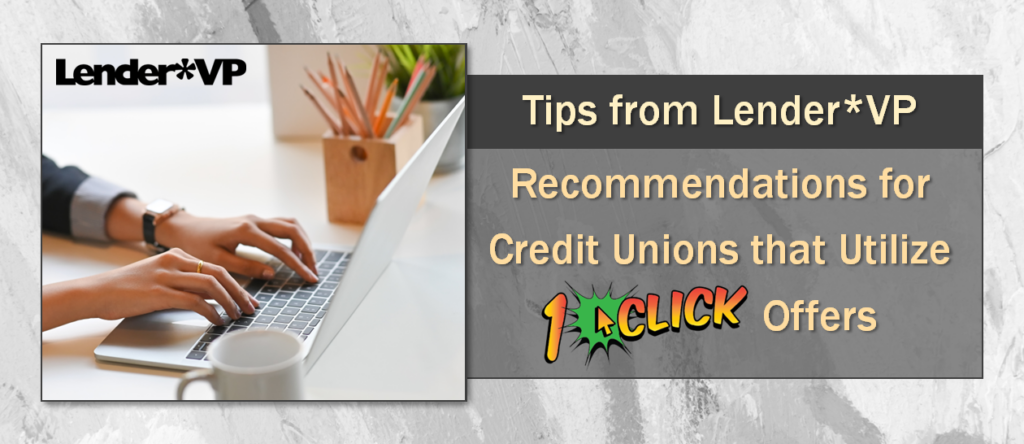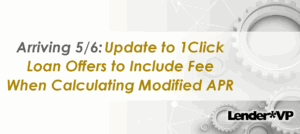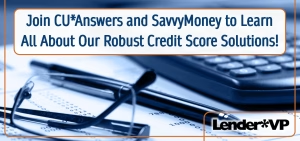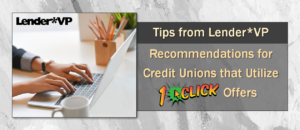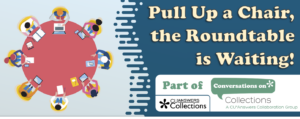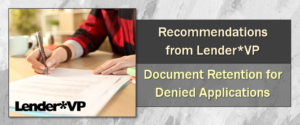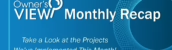For all 1Click Offer users in the network, Lender*VP would like to remind you of the following recommendations prior to sending out offers to members:
Before you run your batch flood to your membership, it is important to run a test offer. This is done in a similar manner as defining your offer, but instead of running the offer for a batch of members, make the Query for just a single employee account or a group of employees. Sending a test offer helps to ensure that all key data elements are correct as well as your disclosures.
When testing an offer, we recommend you review the following items in both the offer itself and on your disclosure:
- Interest Rate
- Loan Amount
- Term
- Disclosure
- Late Payment Verbiage
- Collection Cost Verbiage
- MLA verbiage
Each 1Click campaign may need a new form programmed. Please contact the Lender*VP team at lendervp@cuanswers.com for assistance.
When creating a LOC 1Click Offer, a term is required to send the offer. This is true even if you use the percent for payment method. The term used is pulled from what is configured at the product level. Therefore, if you use the percent for payment method, you want to make sure the term that is configured aligns with the other numbers in your offer. You can do this by following the instructions below:
- Go into Tool #2 and start an application.
- Fill in the desired amount, percent to use for payment (configured at category & product level and automatically brought in), and payment amount.
- Hit enter to proceed and the system will calculate what the term should be to align with your other numbers.
- Then go into Tool #470 and update the term in the product code you are using for the 1Click Offers to match what the system gave you for a term in the application.
- Ensure your review date configured in the product level reflects the term result you come up with.
- This would allow for the 1Click Offer to then be sent out with the correct term and booked with the correct review date.