As previously announced by Google, all developers on Google Play will need to complete a verification process to continue publishing mobile apps. Google has assigned two dates:
- Starting account verifications (60 days before deadline).
- Deadline to complete account verifications.
Google is requiring a few items to be uploaded as part of this verification process, including one of the following:
- IRS-issued documentation that states your organization name, address and identification number (for example, CP575, 147C, CP299, 988, 937, 1050, 5822).
- Forms submitted to the IRS will only be accepted if a copy of the form is available on the IRS website. Some examples are Forms 8871 and 990. For ways to search for your organization on the IRS website, click here for political organizations or here for tax exempt organizations.
- Certificate of Business Incorporation issued by the states where you conduct business activities that states your organization name.
- Your most recent SEC filing (for example, 10-K, 10-Q or 8-K forms) that states your organization name and address.
- DUNS certificate that states your organization name.
An individual must then verify their identity with a valid document, as part of the process of verifying your organization. Google may also require validating the phone number and email on file. Supported documents include a driver’s license, passport, or national identity card.
- This step is necessary to help Google prevent fraud.
- Any authorized representative of the organization may provide their personal identity documents to complete the verification process.
If this process is not completed by the deadline, Google will suspend the mobile app from the Google Play Store and it will not be available for download. This will, in turn, prevent us from being able to push updates to the app. Users can can request a one-time extension in Play Console.
For full details, including step-by-step instructions, click here to view the Verifying your Play Console Developer Account for Organizations document from Google.
Have questions? Reach out to us at: irsc@cuanswers.com.


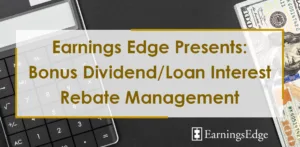
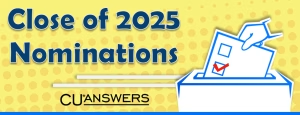



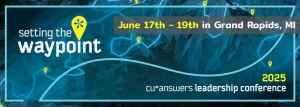
![[The Pulse] HA Rollover Results Now Available](https://www.cuanswers.com/wp-content/uploads/The-Pulse-Disaster-Recovery-email-banner-7.21-300x121.png)

















