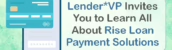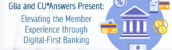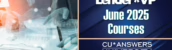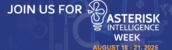Introduction
 The following guidelines pertain to the password that is used to gain access to the CU*CheckViewer application and view electronic images of cancelled member checks.
The following guidelines pertain to the password that is used to gain access to the CU*CheckViewer application and view electronic images of cancelled member checks.
Purpose
The purpose of these guidelines is to ensure reasonable and appropriate security measures are taken to protect the data available through the CU*CheckViewer software.
Guidelines
Access via CU*BASE
For online clients using CU*BASE, access can be gained to the CU*CheckViewer by using the link on the CU*Answers Network window (the “Net” button). This method requires a valid signon to the CU*BASE system before access is granted. When the link is used, CU*BASE passes an encrypted credit union number to the CU*CheckViewer software so that the user can enter the desired check information without further authentication.
Access via the Internet
The CU*CheckViewer is accessed directly from an Internet connection at https://cuchecks.itsme247.com/. The user is required to enter a valid username and password.
Password Guidelines
Passwords will follow current industry guidelines for “strong passwords” and will be set according to the following rules:
- Passwords will be at least 6 characters and no longer than 8 characters in length, and will include both numbers and letters and at least one special character.
- Password changes will be forced on at least an annual basis (see “Changing Passwords” below) and passwords will not be reused.
- The password assigned for CU*CheckViewer should NOT be used for accessing any other application or network.
Changing Passwords
Passwords are set by an authorized Online Banking representative and communicated to credit unions via https://moveit.cuanswers.com/. It is the responsibility of the Credit Union to fill out the authorization forms to get access to MoveIT. Please contact a Client Service Representative for help. It is not possible for a credit union user to reset a password.
Password change requests will be honored only if received in writing on credit union letterhead, signed by the credit union manager.
Credit Union Password Change Guidelines
Although a credit union can request a change to a password at any time, it is the credit union’s responsibility to request a new password under the following circumstances:
- When an employee that has been given the password leaves the credit union’s employ
- When a credit union representative has reason to believe the password has been compromised