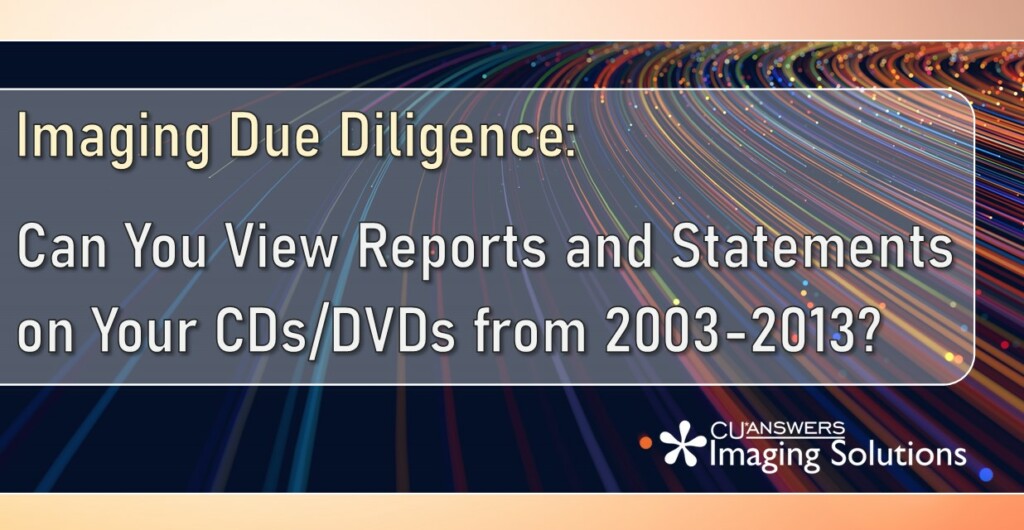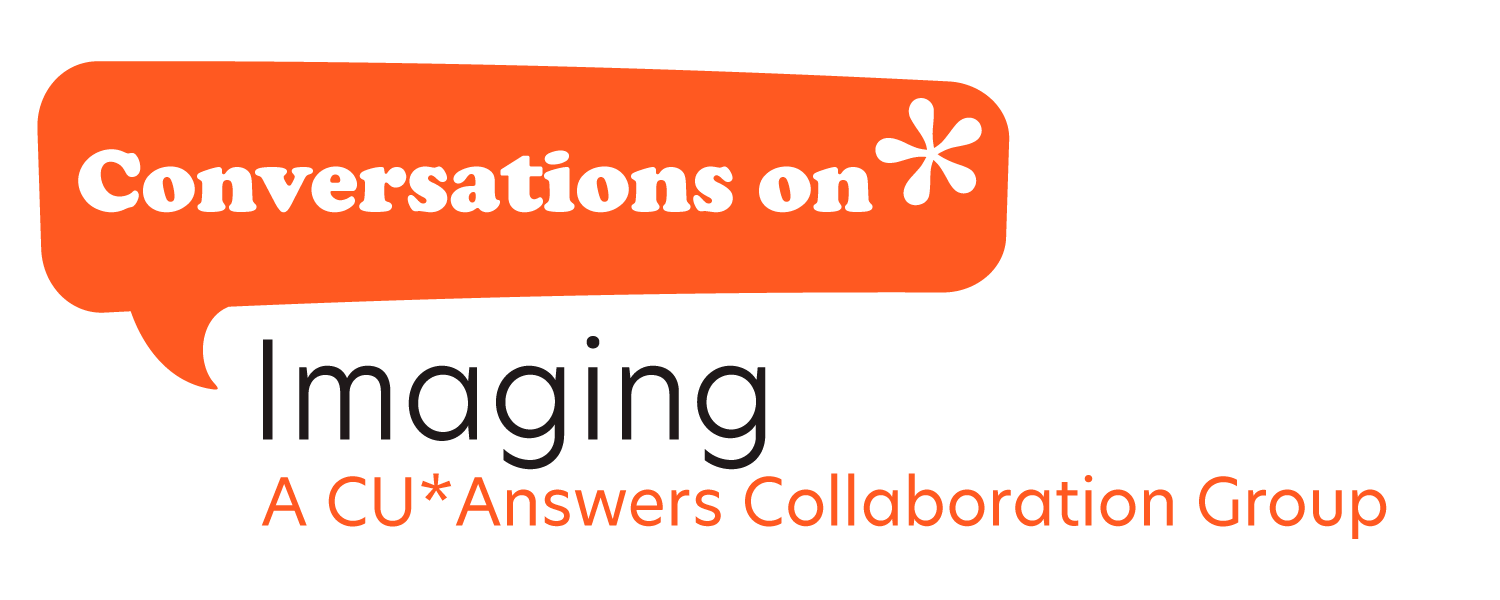Are you able to view the statement or report information stored on your credit union’s CDs or DVDs from 2003 to 2013? Don’t know? Then now is the perfect time to start auditing your important records and making sure that your credit union will be able to produce the data that you state you have. We call this Imaging Due Diligence, and it is something that all credit unions should be practicing.
The report and statement CDs and DVDs created by CU*Answers between 2004 and 2013 required a program called “Microsoft .Net Framework 1.1”. Unfortunately, Microsoft stopped support for “Microsoft .Net Framework 1.1” and are no longer allowing customers to download the software.
What does this mean for your credit union? It means that if you do not currently have the software on your computer you will no longer be able to view the statements or reports archived on the CDs and DVDs produced by CU*Answers from 2004 – 2013.
What do we recommend? If you no longer need the data on the CDs/DVDs created during that timeframe, we recommend safely destroying them. If the data on those CDs/DVDs is still needed, you can request the tool to export the data off the CD/DVD into a text file. This data will be unencrypted and should be stored somewhere safe.
You can sign up to receive the tool via our online store by clicking the button below.
If your credit union has an inhouse Imaging system and you are interested in importing this data, please email imaging@cuanswers.com to discuss your options.
Have questions? Reach out to us at imaging@cuanswers.com