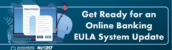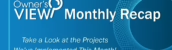What are the network and bandwidth requirements for CBX?
You can view network requirements in the Knowledge Base:
We also have a best practices resource for further advice on network, LAN, and bandwidth requirements, including those for self-processors.
Best Practices for Network and Hardware Specifications
Keep in mind that as the project progresses these may be refined and adjusted. Before you make any large investments, you might want to consult with our Network Services team about your situation.
Please note that bandwidth numbers represent available bandwidth, not maximum or contracted bandwidth for each branch. This means, you generally need this much overhead or available capacity in addition to everything else the line is being used for.
In other words, if you have a 15-employee branch with a 25 Mbps maximum capacity internet connection, you likely won’t have enough available bandwidth to ensure a great user experience with CBX. This is because your employees are likely using the internet to do other things besides CBX, and if there is enough contention on the line, CBX could seem slow or choppy or have difficulty accessing some features or functions.
How do you know if you have enough available internet bandwidth?
Check your bill or ask your ISP how much capacity you have at each branch location. Then ask your ISP to provide you with a traffic capacity analysis that shows utilization throughout the day. They should be able to provide you a report that shows your usage and what extra available capacity you have throughout the day. Compare with our recommendations above and if you don’t have enough, ask your ISP to expand your capacity.
NOTE: CU*Answers may revise bandwidth minimums and recommendations from time to time based on the evolution of CBX. Please reference this page often.
Some tips and tricks to maximize bandwidth usage:
1. Review your capacity with your ISP. Make sure you’re getting all that you’re paying for.
2. Carefully review the upload speed of your connection to ensure it matches the download speeds. We recommend your connection has the same capacity for both uploads and downloads.
3. Use your web filter to restrict internet access to only business approved web sites. Consider restricting access to media streaming sites. This will help reduce bandwidth waste.
4. Restrict employee access to Guest WiFi networks, which compete for bandwidth with credit union business traffic.
5. Shop your internet connectivity frequently. Prices continue to fall for higher speed lines.
6. Avoid internet connections that use DSL or phone lines. Consider upgrading to Starlink for remote branches that only have DSL or low speed copper service available.
Will there be any special browser requirements for CBX?
You will have to keep your browser version up to date. We have selected Edge as the default browser that will launch CBX from the Station Control icon. Other browsers may work as long as they are the most recent versions.
Will I be able to change the size of my browser in CBX?
The overall screen size of the browser window will be controlled by the end-user. Prior to the release, we will provide our best practices for browser size, resizing, resolution, etc.
Will my integrations continue to engage as usual?
The application Station Control ensures that integrations can connect seamlessly. Learn more about Station Control here.