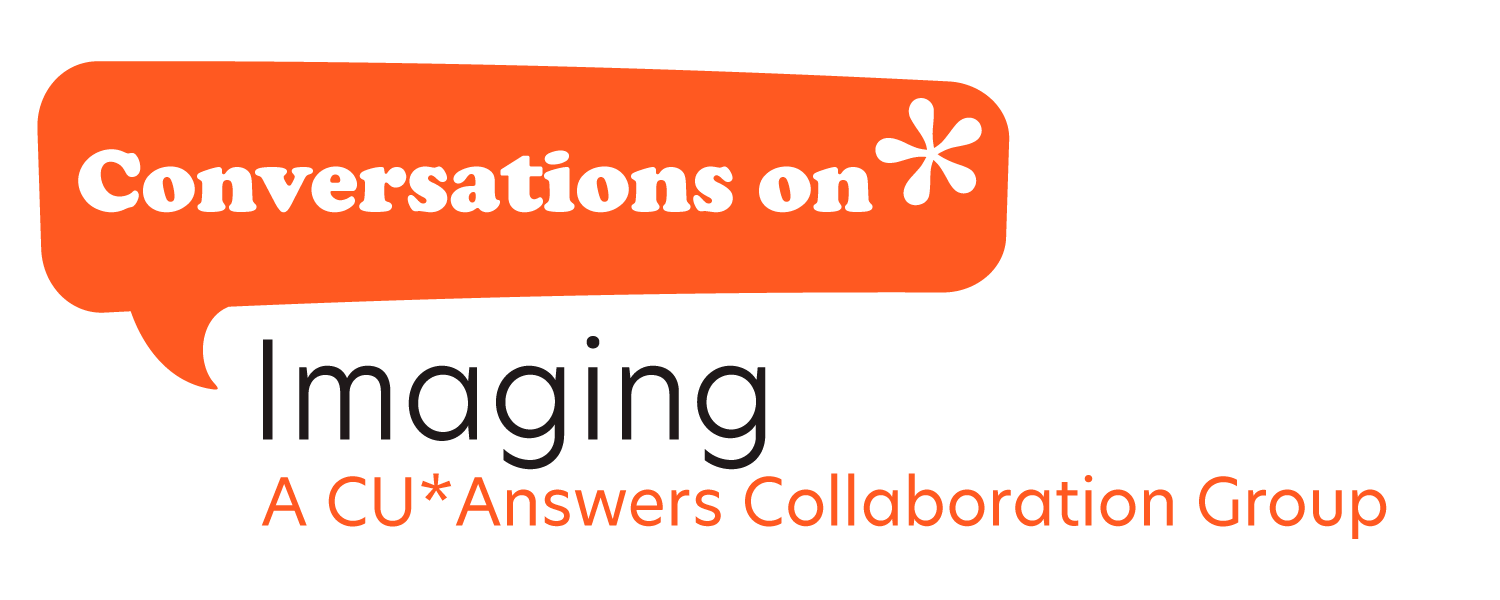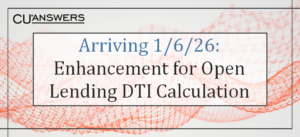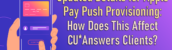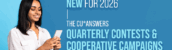With the new BizLink 247 your credit union now has the option for self-service access to make updates. This includes updating marketing or advertisements and where they are linked to, updating widgets, updating navigation for where a feature is located and what it says, adding in your credit union logo and branding, as well as some new login integration options for your credit union website.
Ready to order BizLink 247 for desktop? Click the button below to visit our online store.
Additionally, your credit union has the option to make your own BizLink 247 mobile app updates within BizLink 247 Mobile Manager! This grants your credit union the ability to update advertisements, button links, content for RDC & MACO, as well as the navigation of the mobile app for where features are located and how they are labeled.
If you’d like to learn more about BizLink 247 Mobile, or if you are ready to place an order, click the button below.
After your order for BizLink 247 Desktop and/or Mobile, our teams will be in touch to discuss which users will need access and to schedule a training session.
Have questions? Reach out to us at bizlink@cuanswers.com or earningsedge@cuanswers.com.